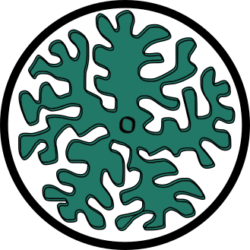You can get the code here. An important thing to notice is that there is a diversity of i2C Liquid Crystal libraries so we need to keep in mind to install the one the Arduino code uses. We also use Wire and Servo Arduino libraries and the first thing we do is to include these three libraries.
After we include the needed libraries, we define output pins to talk to the Servos (pins 9 and 10 for X and Y respectively), and the LCD i2C controller (pin A4 for SDA and pin A5 for SCL), as well as to relay the state of the system (pin 12). We also define input pins to listen to the Joystick (pins A0 and A1 for XY respectively), the RBPi messages (pins 2 and 3 for X, and pins 4 and 5 for Y).
Global variables
#include <Servo.h> #include <Wire.h> #include <LiquidCrystal_I2C.h> /* Declare pins for digital input from the RASPBERRY PI */ const int x_up_pin = 2; const int x_down_pin = 3 ; const int y_up_pin = 4; const int y_down_pin = 5 ; /* Declare pins for servo output */ const int servo_x_Pin = 9; const int servo_y_Pin = 10; /* Analog input pins for Joystick XY values */ const int JoyStick_X = 0; // pin number for x const int JoyStick_Y = 1; // pin number for y /* Declare flag pin to send digital output to the RASPBERRY PI */ const int signal_pin = 12; /* Declare 2 servo objects to control de degrees of freedom of the XY Stage */ Servo servo_x; Servo servo_y; /* Set the LCD address to 0x27 for a 16 chars and 2 lines display */ LiquidCrystal_I2C lcd(0x27, 16, 2); /* Set up the default position of the servos: in the middle */ int servo_x_Angle = 90; int servo_y_Angle = 90; /* Actuation flag: not moving */ bool actuating = false; int moving_x = 0; int moving_y = 0; /* Joystick sensitivity */ const int threshold = 64;
We also define some flags and some default value variables. Additionally, we initialize the 16×2 LCD controller via i2C. After all these global definitions we look at the Setup function to configure the Arduino before looping forever.
Setup
void setup() { /* Communicate to the RASPBERRY PI if the Arduino is actuating (the stage is moving) or listening */ pinMode(signal_pin, OUTPUT); // to send 1 bit message to pi digitalWrite(signal_pin, LOW); // not actuating /* Prepare the servos */ Serial.begin(9600); // 9600 bps servo_x.attach(servo_x_Pin); servo_y.attach(servo_y_Pin); /* Prepare the LCD */ lcd.begin(); /* Turn the blacklight on and print a message */ lcd.backlight(); lcd.setCursor(0,0); lcd.print("HomeScope"); lcd.setCursor(0,1); lcd.print(" by Biotexturas");delay(5000); /* Position at the center of the scanning area (x,y) = (90,90) */ servo_x.write(servo_x_Angle); servo_y.write(servo_y_Angle); /* Set up the RASPBERRY PI communication pins (4 bits) */ pinMode(x_up_pin, INPUT); // GUI button x.step-up pinMode(x_down_pin, INPUT); // GUI button x.step-down pinMode(y_up_pin, INPUT); // GUI button y.step-up pinMode(y_down_pin, INPUT); // GUI button y.step-down delay(50); }
Loop
void loop() { /* X movement (signal detection) */ /* X.UP */ if ((analogRead(JoyStick_X) > (512 + threshold) && actuating == false) || (digitalRead(x_up_pin) == HIGH && actuating == false)) { if(servo_x_Angle < 180) servo_x_Angle++; actuating = true; } /* X.DOWN */ if ((analogRead(JoyStick_X) < (512 - threshold) && actuating==false) || (digitalRead(x_down_pin) == HIGH && actuating == false)) { if(servo_x_Angle > 0)servo_x_Angle--; actuating = true; } /* Y movement (signal detection) */ /* Y.UP */ if ((analogRead(JoyStick_Y) > (512 + threshold) && actuating==false) || (digitalRead(y_up_pin) == HIGH && actuating==false)) { if (servo_y_Angle < 180 ) {servo_y_Angle++;} actuating= true; } /* Y.DOWN */ if ((analogRead(JoyStick_Y) < (512 - threshold) && actuating==false) || (digitalRead(y_down_pin) == HIGH && actuating==false)) { if (servo_y_Angle > 0) {servo_y_Angle--;} actuating = true; } /* Move */ if (actuating == true) { digitalWrite(signal_pin, HIGH); // Actuating servo_x.write(servo_x_Angle); servo_y.write(servo_y_Angle); delay(500); actuating = false; digitalWrite(signal_pin, LOW); // Not actuating } /* Display position info */ lcd.setCursor(0,1); lcd.print("position:"); lcd.print(servo_x_Angle); lcd.print(","); lcd.print(servo_y_Angle); lcd.print(" "); delay(50); }